Site and forum language rules.
The Site is located in .su domain and focused on ex-USSR visitors. Because of that reason, cache and
place description (as well as the geocache page itself) should be described in Russian, the USSR
international language. .... If you do not know Russian well, but still want to seek and hide caches
using our site, please ask for help on our forum. Please try to write your posts in Russian, because the
official forum language is Russian too.
Return to contents
Geocache codes
Aside from the name, every geocache has a code number. A code consists of two letters
designating the geocache type and a unique number. Letters mean:
 (TR) traditional cache (TR) traditional cache
 (TR) city traditional cache (TR) city traditional cache
 (VI) single step virtual cache (VI) single step virtual cache
 (VI) city single step virtual cache (VI) city single step virtual cache
 (MS) multi cache with a traditional final
point (MS) multi cache with a traditional final
point
 (MS) city multi cache with a traditional final
point (MS) city multi cache with a traditional final
point
 (MV) multi cache with a virtual final
point (MV) multi cache with a virtual final
point
 (MV) city multi cache with a virtual final
point (MV) city multi cache with a virtual final
point
 (EV) event cache (EV) event cache
 (CT) contest cache (CT) contest cache
 (PM) cache is waiting for
moderation (PM) cache is waiting for
moderation
Learn more about the types in FAQ.
Return to contents
What are the different cache signs?
 Regular cache sign Regular cache sign
Regular cache sign, used for a traditional, multi-stage, or virtual cache, means that the cache is in
the game.
 Red circle with a question mark Red circle with a question mark
This sign means that cache is being pre-moderated now. See FAQ for detailed information.
 Blue circle with a cross Blue circle with a cross
This sign means that cache has a problem and possibly does not exist anymore (destroyed, robbed, etc.)
because one or more previous visitors did not find it. In general only the cache owner or a player who
previously founded it can confirm this cache state. On the map this cache will be indicated in blue
color instead of normal yellow.
 Red circle with a cross Red circle with a cross
This sign means that the cache is temporarily out of order, because it was definitely confirmed that
this cache is destroyed. On the map this cache will be indicated in red color.
Reurn to contents
Cache class
Each cache may have a few features which will help you to decide if it worth visiting. You can search for geocaches by class:
Archeological place
Architectural
Famous people
Historical
Logical
Museum / excursion
Nature
Walk
Industrial
Fortification
Extreme
X-treme caches have very special properties:
a. Unique or unusual way to access the cache.
b. The need to have a specific equipment to reach the cache.
c. Significant risk for an unprepared cacher, related to possible injuries or other dangers, or
equipment loss.
Think twice, read the cache owner's recommendations and don’t over-estimate your skills before you visit
an X-treme cache! Keep in mind that all the liability for any damage related to visit of any cache,
including (but not limited to) X-treme cache remains solely upon the visitor. If you decide to visit an
X-treme cache, don’t forget to secure yourself using all available means. At least, don’t visit an
X-treme cache alone.
Return to contents
Cache attributes
Attrubutes are basic cache characteristics that help the player to select a cache that will meet their
immediate goals.
All attributes can be grouped in four categories:
- Yellow: obstacles and possible risks.
- Green: cache special features.
- Blue: the owner’s recommendations about the way and best time to find the cache.
- Orange: special equipment required.
You can view the attributes on the cache page, in the left column which contains main cache data (type,
GPS coordinates, location, e.t.c.).
Full attributes list, currently available for cache arrangement:
Obstacles and possible risks
 Steep ascent Steep ascent
 Ford Ford
 Waterlogged place Waterlogged place
 Windfallen trees Windfallen trees
 No drinking water near No drinking water near
 Landslips/avalanches Landslips/avalanches
 Hunter shooting near Hunter shooting near
 Poisonous plants Poisonous plants
 Thickset/thorny shrubs Thickset/thorny shrubs
 Snakes Snakes
 Mites Mites
 Desolated mines Desolated mines
Cache special features
 A good place for halt/picnic A good place for halt/picnic
 Possible interesting tour/journey Possible interesting tour/journey
 At least one overnight stay At least one overnight stay
 No public transportationt No public transportationt
 Limited public transportation Limited public transportation
 Not reachable by car Not reachable by car
 Parking zone Parking zone
 Entrance or parking fee Entrance or parking fee
 Access for disabled people Access for disabled people
 No dogs allowed No dogs allowed
 Making fire is prohibited Making fire is prohibited
 Access time limitation Access time limitation
Recommendations
 On foot On foot
 By bike By bike
 By off-road car By off-road car
 On skis On skis
 Recommended for kids Recommended for kids
 Recommended for night seek Recommended for night seek
 Closed for winter Closed for winter
 Crowded place, extra care is required while seeking Crowded place, extra care is required while seeking
Special equipment
 Mining equipment required Mining equipment required
 Water equipment required Water equipment required
 Underwater equipment required Underwater equipment required
 Speleological equipment required Speleological equipment required
Return to contents
What are the criteria for cache difficulty?
A Cache owner can define cache difficulty in points using the following scale: from 0 (very easy to
find) to 5 (very difficult to find). It is possible to take into consideration the following things(some
examples):
how far it is from civilization (1 - cache on the roadside, 5 - neither roads nor even pathways
near)
how difficult it is to find it (1 - church or memorial in an open field, 5 - place in the backwoods
and no visible reference marks near)
cache access (1 - it is reachable directly by car, 5 - it is necessary to reach an island in the middle
of the lake).
Cache complexity assessment is subjective. Should one geocacher say this is easy, the other should say
this is difficult. For some caches difficulty also depends on the season of the year and even on the
weather conditions. Some caches, easy accessible in summer time, are almost impossible to reach during
spring floods and heavy showers. Please consider this when you hide your cache. When you plan to find
any cache, please read the description carefully.
Return to contents
What are the criteria for terrain attraction?
Cache owner can define terrain attraction in points using the following scale: from 0 (nothing
interesting) to 5 (beautiful). This is as subjective as cache complexity assessment.
Return to contents
What is the "Merry Asterisk" symbol? 
When you click on this icon, you can view a list of geocachers, who found the cache.
Return to contents
What is the "Thumb up" symbol? 
If you see this symbol on the cache page - it means that the current cache was recommended for visiting
by geocachers, who have already found it. By clicking on this symbol you can see the list of geocachers
who recommended it. You can take into account the number of recommendations when selecting and searching
for caches. You can also recommend any cache you have found.
Return to contents
What is the GeoKret?
If on the cache page you see the sign  , that means there is a GeoKret in the cache
box. Click the sign and you get on the GeoKrety page (gr. geo = “earth”, pol. krety = “moles”). GK are
registered objects which geocachers move from cache to cache and register each move with GeoKrety
service. To learn more read here.
GeoKrety service fully supports geocaching.su site. , that means there is a GeoKret in the cache
box. Click the sign and you get on the GeoKrety page (gr. geo = “earth”, pol. krety = “moles”). GK are
registered objects which geocachers move from cache to cache and register each move with GeoKrety
service. To learn more read here.
GeoKrety service fully supports geocaching.su site.
Return to contents
How to export caches in GPX data format for Garmin devices?
You can export caches in GPX format on this page,
by filling in the required fields. Then click on  «Export selected caches» link and select «GPX for Garmin Colorado & Oregon (gpx)» radio button. Thus
you can export caches for the whole region. This site function is under development and provided «as it
is».
«Export selected caches» link and select «GPX for Garmin Colorado & Oregon (gpx)» radio button. Thus
you can export caches for the whole region. This site function is under development and provided «as it
is».
There is no site function for exporting all caches in GPX format, or for exporting caches for several
regions simultaneously.
If you have OziExplorer installed, export caches from the site in WPT format. Then load them into
OziExplorer and use «Load waypoints from map to GPS» function.
For Ozi users this is the best way.
Return to contents
Winter season
It is prohibited by the rules to seek and take out cache containers in winter, unless it is permitted by
the owner in the cache description. There is a special sign in the left column on every cache page,
which indicates seasonal requirements.
 and and 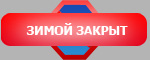
"Closed for winter" - It is prohibited to check the cache in winter.
 and and 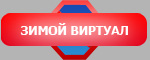
"Virtual for winter" - It is prohibited to seek and take out the cache container in winter.
Such caches have a virtual question for this time.
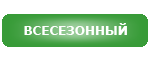
"All seasons" – the cache has no seasonal limitations
Return to contents
City cache.
If a cache icon has an orange background instead of a green one, it means that it is a city cache,
which resides in the administrative bounds of a relatively big city.
Return to contents
|
 Steep ascent
Steep ascent Ford
Ford Waterlogged place
Waterlogged place Windfallen trees
Windfallen trees No drinking water near
No drinking water near Landslips/avalanches
Landslips/avalanches Hunter shooting near
Hunter shooting near Poisonous plants
Poisonous plants Thickset/thorny shrubs
Thickset/thorny shrubs Snakes
Snakes Mites
Mites Desolated mines
Desolated mines A good place for halt/picnic
A good place for halt/picnic Possible interesting tour/journey
Possible interesting tour/journey At least one overnight stay
At least one overnight stay No public transportationt
No public transportationt Limited public transportation
Limited public transportation Not reachable by car
Not reachable by car Parking zone
Parking zone Entrance or parking fee
Entrance or parking fee Access for disabled people
Access for disabled people No dogs allowed
No dogs allowed Making fire is prohibited
Making fire is prohibited Access time limitation
Access time limitation On foot
On foot By bike
By bike By off-road car
By off-road car On skis
On skis Recommended for kids
Recommended for kids  Recommended for night seek
Recommended for night seek Closed for winter
Closed for winter Crowded place, extra care is required while seeking
Crowded place, extra care is required while seeking
 Mining equipment required
Mining equipment required Water equipment required
Water equipment required Underwater equipment required
Underwater equipment required Speleological equipment required
Speleological equipment required
 , that means there is a GeoKret in the cache
box. Click the sign and you get on the GeoKrety page (gr. geo = “earth”, pol. krety = “moles”). GK are
registered objects which geocachers move from cache to cache and register each move with GeoKrety
service. To learn more read
, that means there is a GeoKret in the cache
box. Click the sign and you get on the GeoKrety page (gr. geo = “earth”, pol. krety = “moles”). GK are
registered objects which geocachers move from cache to cache and register each move with GeoKrety
service. To learn more read